Everyone loves free tools but time is money
Given how critical PROFINET is to a business, it is a surprise that many users are still troubleshooting PROFINET issues with tools, such as Wireshark or even using Telnet to connect to a switch and run specific commands instead of using dedicated tools.
Wireshark is a powerful tool, but it doesn’t support the functions that enable fast diagnosis of network issues. Engineers can’t use it to see historical trends, or zoom in and see real-time PROFINET traffic to and from a specific device. It can’t cross-reference spikes in frame loss or packet-jitter to PROFINET alarms.
The Allegro Packets Network Multimeter and dedicated PROFINET analysis package save engineers time during troubleshooting, by being able to drill down into PROFINET traffic quickly. MTTR is reduced to a minimum by rapidly identifying the root cause of issues and analysing historical data to avoid future congestion problems.
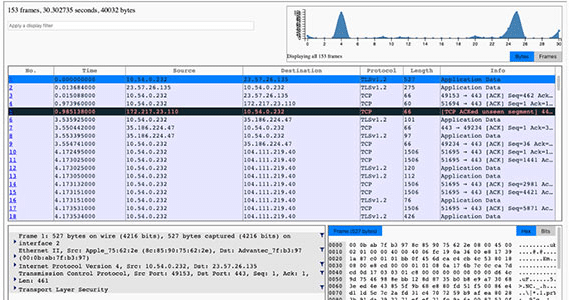
Webshark realtime packet analysis
The Webshark Packet Analysis functionality enables full 7-layer data analysis without the requirement for extra tools. Network engineer filter traffic from within a web browser, in real time — there is no need to capture traffic first and then analyse it later.

