“I’ve run a speed test, it says I’ve got 50M download speed, so why is Zoom* unusable for me?!”
* or WebEx, MS Teams, GotoMeeting etc..
How many times have you had to explain on a support call that speed test results don’t always matter?
How many times have you thought about trying to explain about packetloss, jitter, servers in the cloud, in different locations, but not bothered? In the end, all a speedtest result tells you, is the speed you can achieve to that particular server.
To be clear for our legal team, the different speed test services ARE accurate, but what they are measuring probably isn’t directly relevant, especially in a corporate environment.
When you are trying to support multiple home workers or users across different sites, you need a reliable, predictable baseline and public speed test servers are not the answer, in fact they can create more problems than they solve.
For those with a built in Windows Network speed test, try this experiment.
1. Run Windows Network speed test
2. Immediately afterwards try a public service, such as speedtest.net.
…and compare results. It will actually be surprising if they are the same. Here are two we recorded earlier today:
First Windows Network Speed Test…
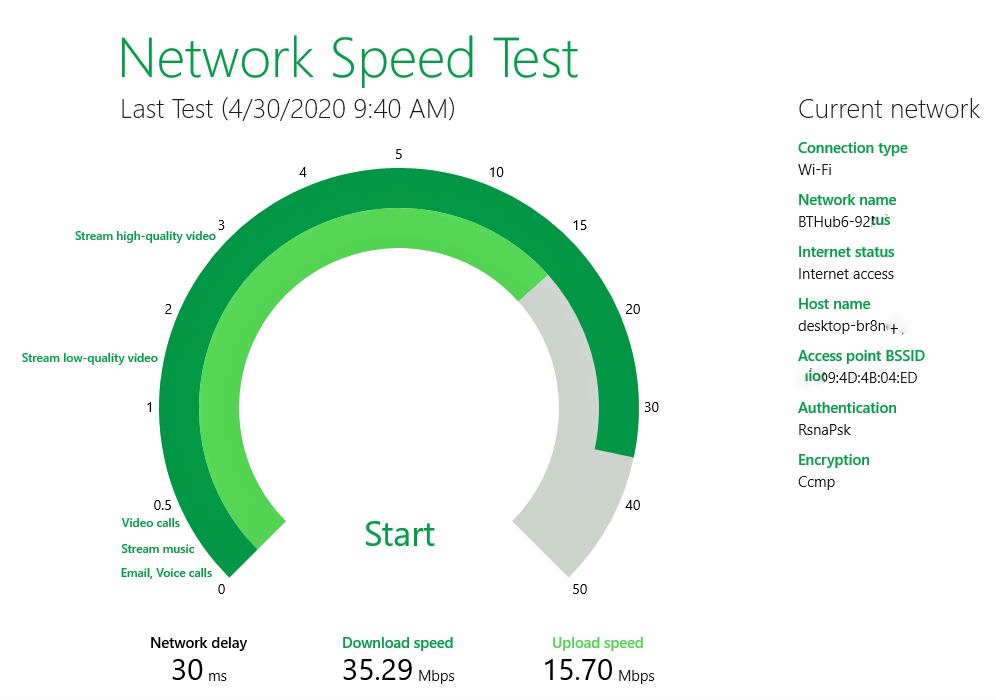
And now, seconds later, Speedtest.net…
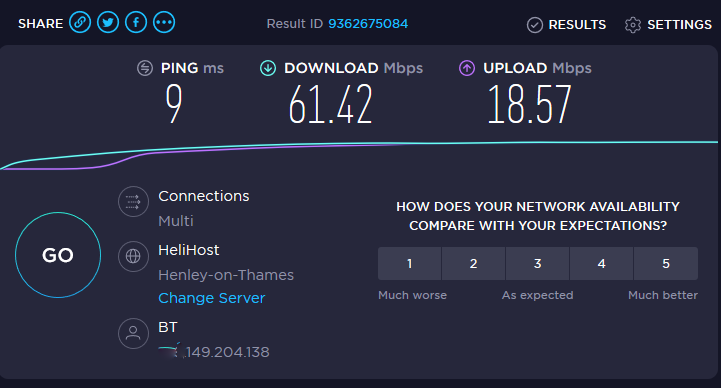
So, what download speed am I getting when I use Zoom? 61.42Mbps or 35.29Mbps, or something else?
The best solution is to get your own corporate speed test infrastructure, so you have a known reference point. Its easier and more affordable than you might think.
Related Solution
Find out more about dedicated speedtesting by visiting this page:
