Operate high quality office WiFi, with network analytics, wifi planning and active testing
How do I ensure high quality office wi-fi?
Poor office wi-fi performance can lead to lower productivity. Users struggle to stay online or suffer drops in VoIP audio or other business-critical services such as Office365. Trying to find the root cause of wi-fi issues is a challenge. Good quality tools are often expensive and rarely offer a complete solution. Passive probes only look at user plane traffic and don’t have visibility of the wi-fi transport layer. Tools that scan the wi-fi transport layer, usually don’t have visibility of user traffic.
The result is an incomplete picture. There is still a chance of Wi-Fi issues, sub-optimal performance and users reporting Wi-Fi related problems.
To help ensure the best possible Wi-Fi experience in an office environment a combination of netAlly and Allegro Packets tools should be used. Each serves a different purpose. Together they give a complete and cost-effective planning, testing AND monitoring capability for an office Wi-Fi network.
What tools are there for Wi-fi planning and testing?
There are various free tools for smartphones and laptops that can scan a network. These will give a snapshot of a network, but usually won’t include complex wi-fi network planning tools. Free tools rarely offer the ability to stress test a network by generating test traffic.
For those responsible for large and or critical wi-fi networks, free tools will leave capability gaps.
NetAlly’s EtherScope nXG provides a way to:
- plan access point deployments
- map expected wi-fi coverage across an office
- verify expected coverage
- check channels in use
- look for congested channels
- enable optimisation of the wi-fi layer across a multi access point office
Wi-Fi troubleshooting with passive and active testing capabilities
With the addition of passive monitoring and active testing, an office network, including the Wi-Fi can be planned and monitored over time.
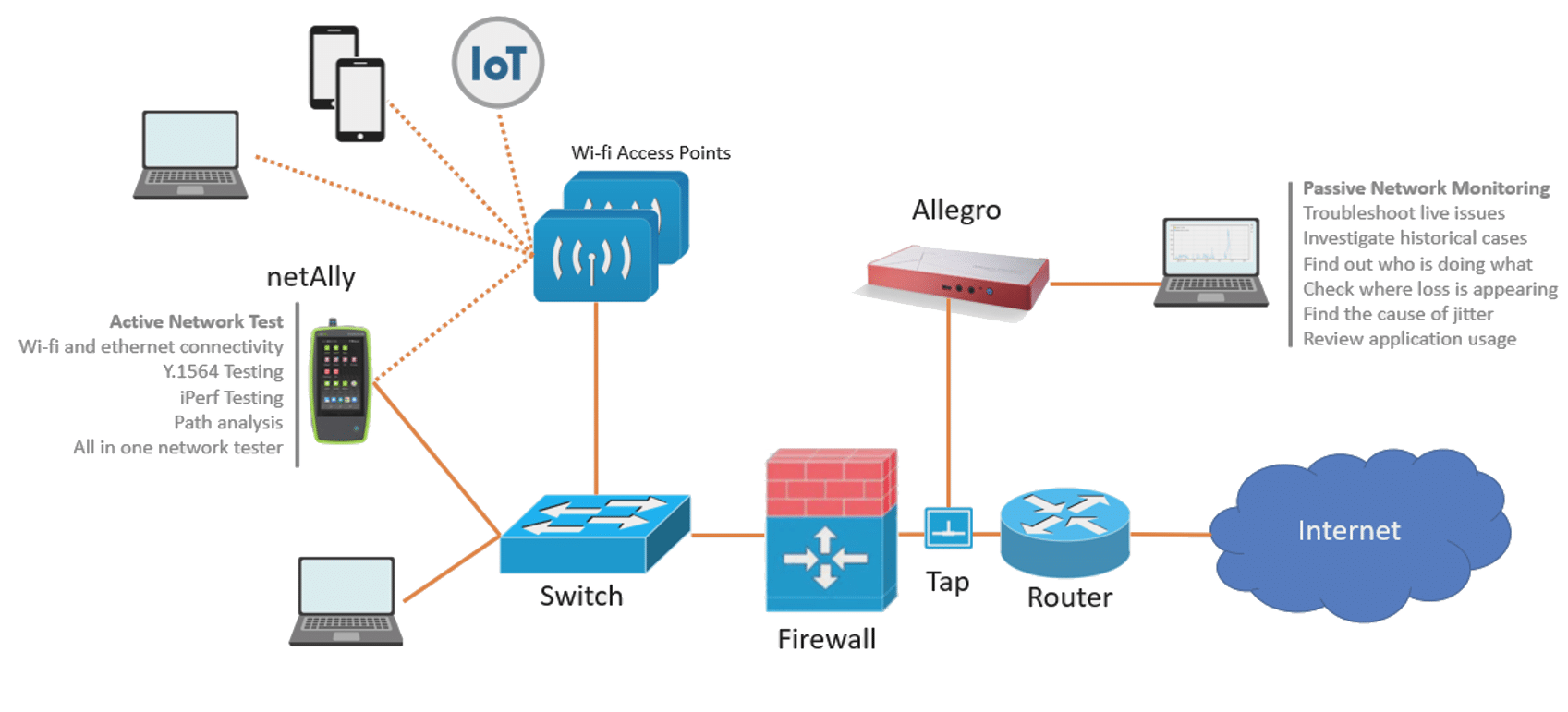
How can I plan and test a large office Wi-Fi network?
For an office that needs more than five or six Wi-Fi access points, it’s well worth planning the network and the access point placement. NetAlly include a planning tool customisable to your own office layout. Make sure your Wi-Fi access points are optimally sited and configured to give the best wi-fi coverage possible. Retest over time, to ensure your office wi-fi network remains optimal. Robust and easy to use handheld device for quickly performing comprehensive Wi-Fi site surveys.
AirMapper™ Wi-fi Test and Survey
- Complete Wi-Fi site surveys and in-depth analysis tools.
- Perform surveys without the need for a dongle or tethered device.
- View professional SNR and noise measurements.
- Easy-to-use handheld instrument.
- Examine real-world performance.
- Also includes wired connectivity to test your wired network.
How can I analyse my Wi-Fi network performance?

To complement the EtherScope nXG layer 1 capabilities, the Allegro Packets Network Multimeter adds layer 2 to 7 visibility, adding real-time network analytics capability, along with storage, to enable long term trend analysis and fault finding. Detailed Skype performance analysis is one example. With a product range covering Gigabit Ethernet up to around 50 connected devices, through to 100G and thousands of devices, there is a device that is scaled to suit most situations.
With an Allegro Packets Network Multimeter in your network, you can continuously monitor critical network KPIs such as:
- Application usage and performance, such as Skype, Teams and Office365
- PacketLoss
- Latency
- Jitter
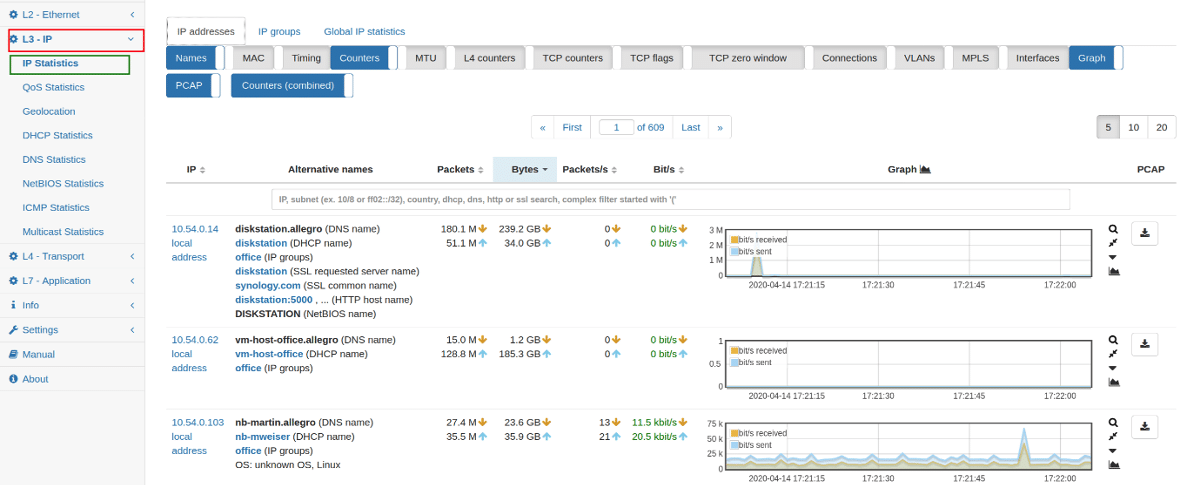
Monitor multiple office sites from a single, centralised location by aggregating analytics data into a single view
Why do I need special equipment when laptops can scan office Wi-Fi quality?
There are various free Wi-Fi scanning applications for laptops. These will give a good view of network usage, and of course many are free. In some situations, this is good enough. The main argument against the use of free tools is the unknown and variable quality. Different laptops will have different Wi-Fi chipsets and respond differently to the Wi-Fi signalling. Free tools can’t match the ability to plan access point placement and then audit them with high quality, predictable tools like the netAlly EtherScope nXG. By bringing Wi-Fi planning and testing into a single unit, netAlly offer a powerful and convenient solution.
Of course, in many cases, the main consideration is the price. Why spend money, when there are free tools available? Only individuals responsible for running office Wi-Fi networks can judge if using free tools is good enough, or if it is worth investing in dedicated tools.
Generally speaking, if you are running a network over more than one floor and with over 6 access points, you could benefit from professional planning and monitoring tools.
What factors impact office Wi-Fi quality?
The most common issue that affects network quality is access point congestion. If this access point congestion is caused by a high volume of genuine business traffic, then the best solution will be to deploy a further Wi-Fi access point to distribute the load. If the traffic load is caused by temporary spikes, such as OS updates and patches, then traffic shaping can help to smooth the peak.
If you suspect some users are unfairly hogging network capacity, or you need to put in place a priority hierarchy of users, then user-based traffic shaping will help. Traffic shaping on the network ensures everyone can always get a fair share of bandwidth.
There may, however, be other issues. Short duration packet loss, perhaps caused by Wi-Fi drops can badly impact TCP. If this could be happening, then a TCP Optimisation solution could help, isolating the packet loss and stop it spreading along the whole end to end path. Fixing packet loss can often improve congestion and user experience.
Six ways to better plan and test your office Wi-Fi network
- Monitor network performance with Allegro Packets Network Multimeter
- Investigate wi-fi issues with netAlly
- Perform wired and wireless testing using the EtherScope NXG.
- Real time and historical data available
- Spot degradation trends and prepare remedial actions ahead of time
- Simply to deploy, easy to use
EtherScope NXG
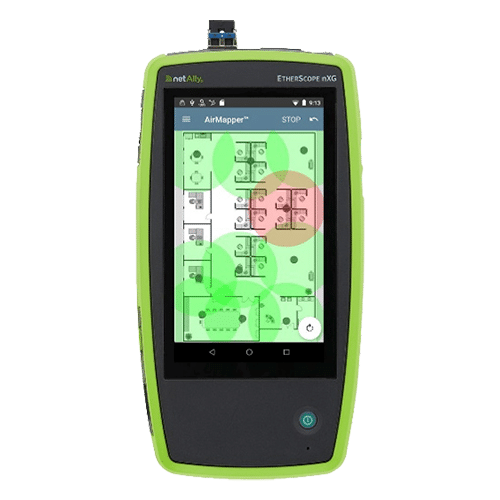
Install, test, verify, and troubleshoot nBASE-T, 10G, and Wi-Fi 5/6 networks.
Network multimeter

Efficient and affordable network troubleshooting. Find and resolve current and historical errors across your network in just a few clicks.
Find out more
